As has been obvious to anyone who might glance at this blog, it’s been dormant for many months. While I was enjoying playing with the electronics kit, and liked sharing the experience, the technical difficulties that made me put the blog on hiatus made me realize I just couldn’t keep the pace up of literally doing ‘One circuit a day’ as it were; The amount of effort into writing a halfway decent post related to working with the kit takes about two hours, which doesn’t sound like much, but on work days I just can’t always find the time. I’d still like to go through the projects kit and write about my experiences in the future; when I start that back up, it’s much more likely to be along the lines of ‘two circuits a weekend’. I’d also like to use the space as a platform to just talk about any other projects I’m working on, since I’m almost always bashing away on -something-, and people have asked to see what that might be. To that end, today, I’d like you to meet TrashMac:

TrashMac is an Apple Macbook Pro A1212; That is, a first generation, second refresh (2006) Macbook Pro, 17″ display model, with an Intel Core2Duo. More specs can be found here: EveryMac. I found this Macbook (along with a Toshiba laptop) in a dumpster; upon hauling it out, I found it was dirty and dinged up a bit, but appeared largely intact. You can see some of the body damage in the next set of photos:
There was no battery, but there was a power brick in the dumpster with it, with a frayed 120VAC power cord. I took the poor thing home, wiped it down really well with antibacterial cleaning wipes, and temporarily repaired the AC cord so I could see if it would turn on… Which it did; it booted OSX, a little slowly. There was a lot of third-party crap loading when it started, which likely explained that (The previous owner’s data was also still all -over- the hard drive; I’ve got scruples, so I didn’t look at any of it. If you’re getting rid of a laptop, erase the drive, people! If you don’t know how, have someone show you; Being ultra-paranoid and drilling holes in it or the like isn’t really necessary, but at least wipe it!); To make sure, I ran the OSX hard-drive diagnostics, which came back clean. During this, I also found that the delete key on the keyboard didn’t work; So, knowing that I had a working Macbook that just needed some TLC, I set about ordering parts:

Everything you see here was purchased from Ebay. We have a cheap generic Chinese AC adapter ($18.99), Cheap generic Chinese battery ($15.95), Retail copy of OSX 10.6.3 ‘Snow Leopard’ ($16.22), Genuine Apple replacement keyboard ($32.00), and hard to see in the rightmost bubblewrap, a Micron 2GB PC2-5300 SODIMM to upgrade the total from 2GB to 3GB($11.79).
With all this stuff arrived, I set about replacing the keyboard, using this great post on IFixIt: MacBook Pro 17″ Models A1151 A1212 A1229 and A1261 Keyboard Replacement.
They detail the process pretty well, so I won’t go through all of it, but here are some photos from my go at it:
As you can see, the process is a bit tricky, with lots of little screws. The last two photos illustrate a problem I ran into, that someone else mentioned in the Ifixit article’s comments, One of the tabs on the case that holds a screw mount broke off; In my case, likely because the case of this machine has been knocked around so much. Fortunately, the remaining chassis screws are enough to hold it together. So, as I wait for Snow Leopard to install…
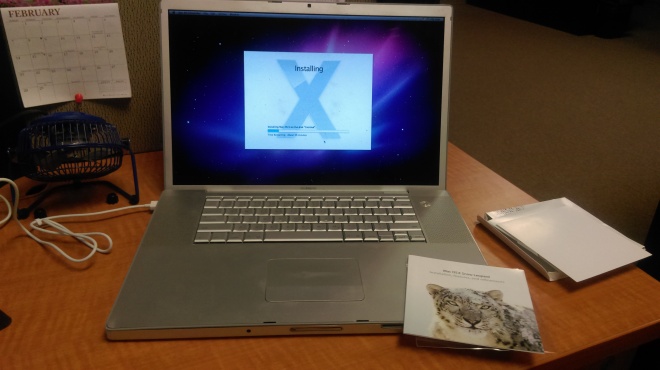
…I’ll leave you with the conclusion, for now, of this project; A reasonably decent Intel-based Mac laptop, fully usable, for a grand total of $94.95. (plus some cleaning supplies, dirty hands, and about two hours of work.) :)









